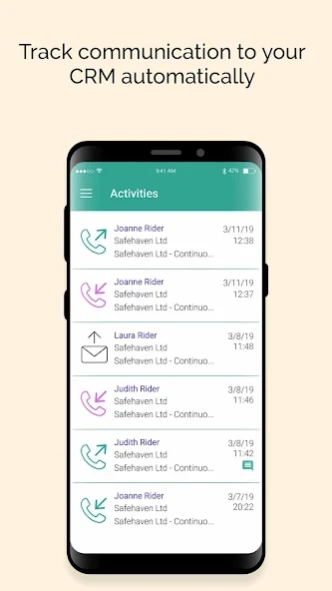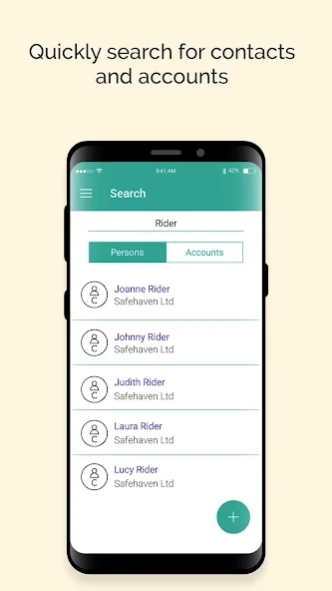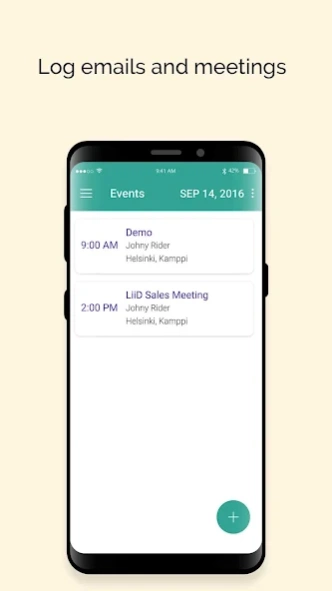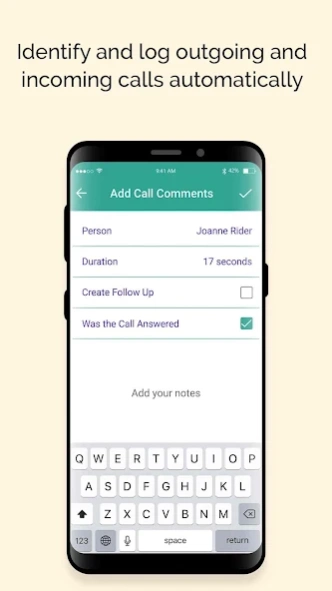LIID for CRM 5.2.8
Continue to app
Free Version
Publisher Description
LIID for CRM - Sync calls and emails automatically to Salesforce and Microsoft Dynamics CRM
Liid is a mobile sales app, which core functionality is to identify calls from people whose phone number you have in your CRM and to log these calls under the right contact, lead and account. You can use your Android as you would normally do and trust that both incoming and outgoing calls are logged.
For inside or outside sales, this selling tool will make you and your company reach new levels of productivity.
In addition to identifying and logging phone calls you can also log meetings and emails. All of your actions are instantly synced with the Salesforce or Microsoft Dynamics web app on your computer. LiiD’s Android app allows you to easily capture information after calls and carry your sales data with you everywhere you go.
Features:
- Automatically identify business calls and choose to track them in your CRM
- Calls for which we find a match in your CRM, can be logged automatically
- Calls for which we cannot find a match in CRM can be logged manually
- Sync all of notes, calls and contacts across the computers and devices you use
- Track emails and associate them with sales leads and customers
- Add tasks and reminders so you always remember to follow up
- Scan Business Cards
- Add Notes by Speech-to-Text
- 30 Day Free Trial
Support for Salesforce, Microsoft Dynamics Cloud and Microsoft Dynamics On Premise.
About LIID for CRM
LIID for CRM is a free app for Android published in the Office Suites & Tools list of apps, part of Business.
The company that develops LIID for CRM is Liid Oy. The latest version released by its developer is 5.2.8.
To install LIID for CRM on your Android device, just click the green Continue To App button above to start the installation process. The app is listed on our website since 2022-08-16 and was downloaded 3 times. We have already checked if the download link is safe, however for your own protection we recommend that you scan the downloaded app with your antivirus. Your antivirus may detect the LIID for CRM as malware as malware if the download link to com.liid.androidv2 is broken.
How to install LIID for CRM on your Android device:
- Click on the Continue To App button on our website. This will redirect you to Google Play.
- Once the LIID for CRM is shown in the Google Play listing of your Android device, you can start its download and installation. Tap on the Install button located below the search bar and to the right of the app icon.
- A pop-up window with the permissions required by LIID for CRM will be shown. Click on Accept to continue the process.
- LIID for CRM will be downloaded onto your device, displaying a progress. Once the download completes, the installation will start and you'll get a notification after the installation is finished.